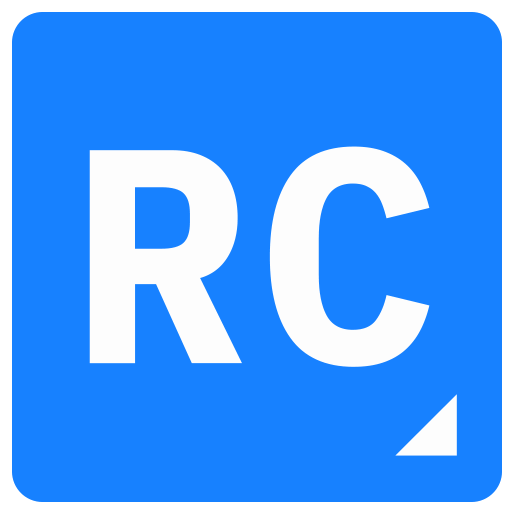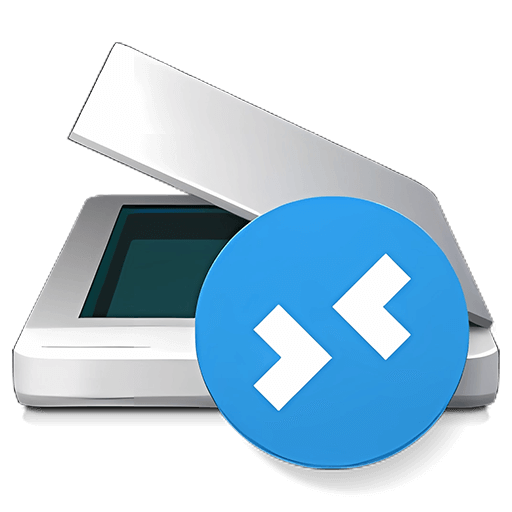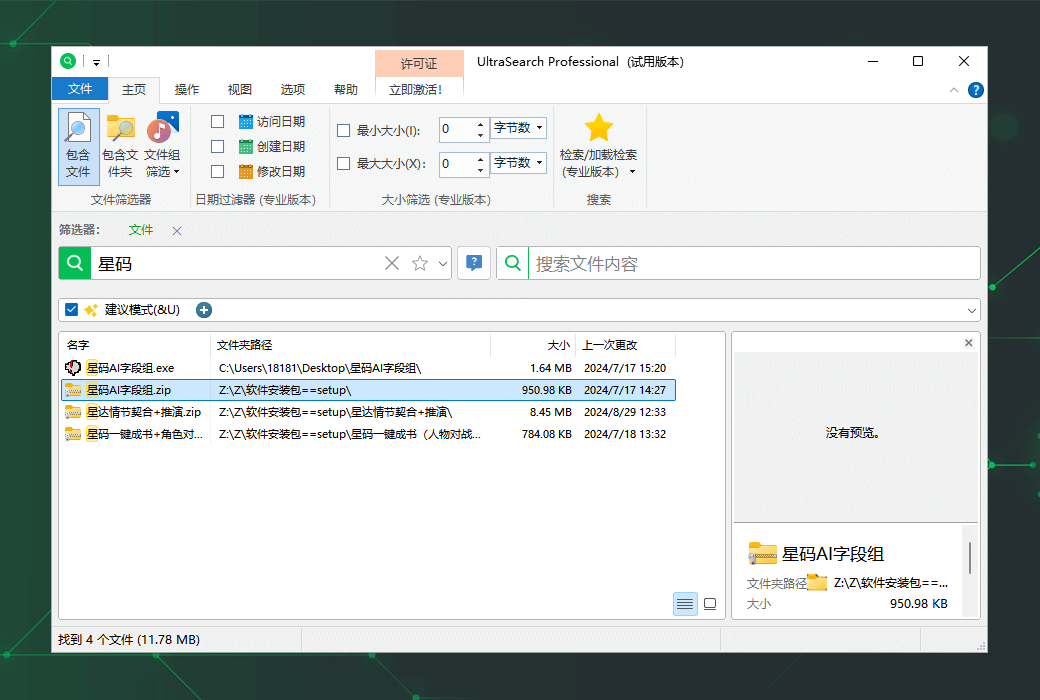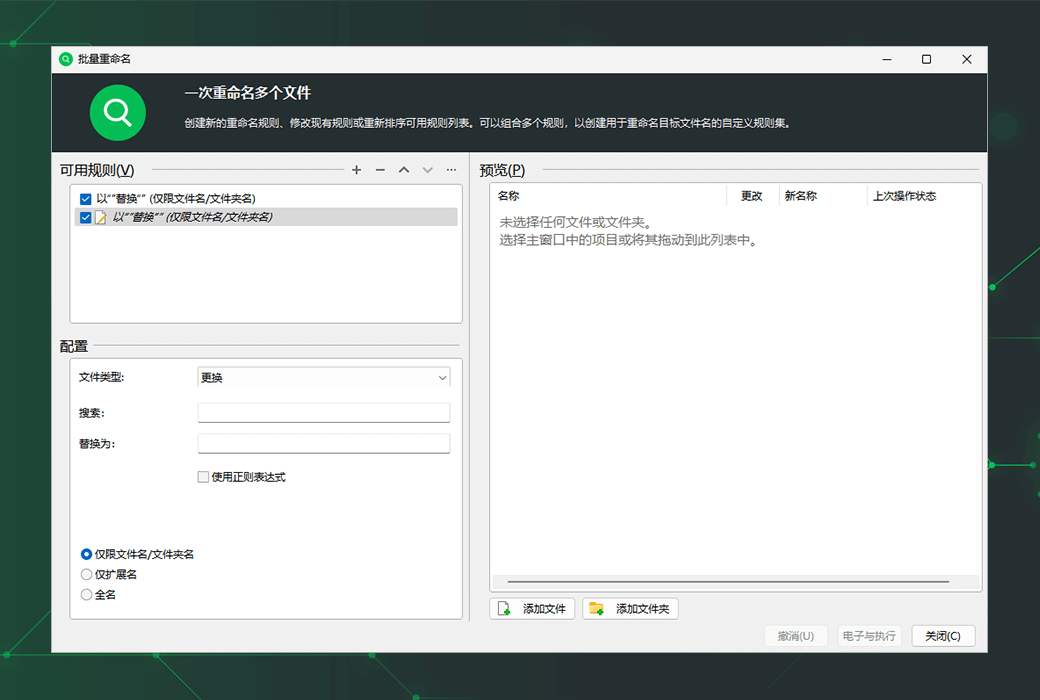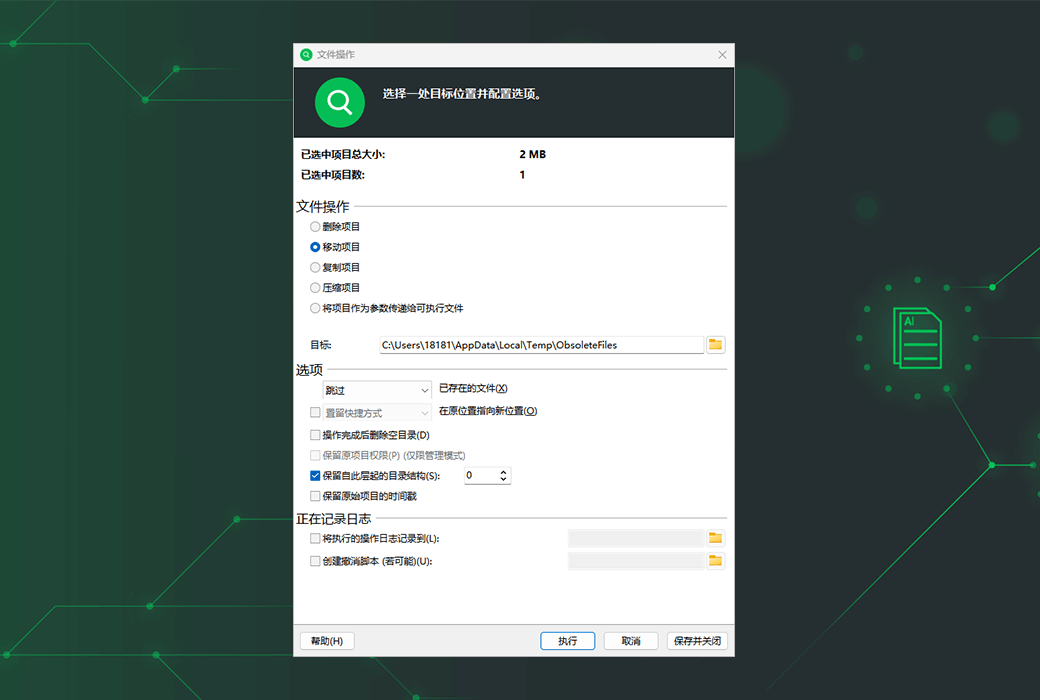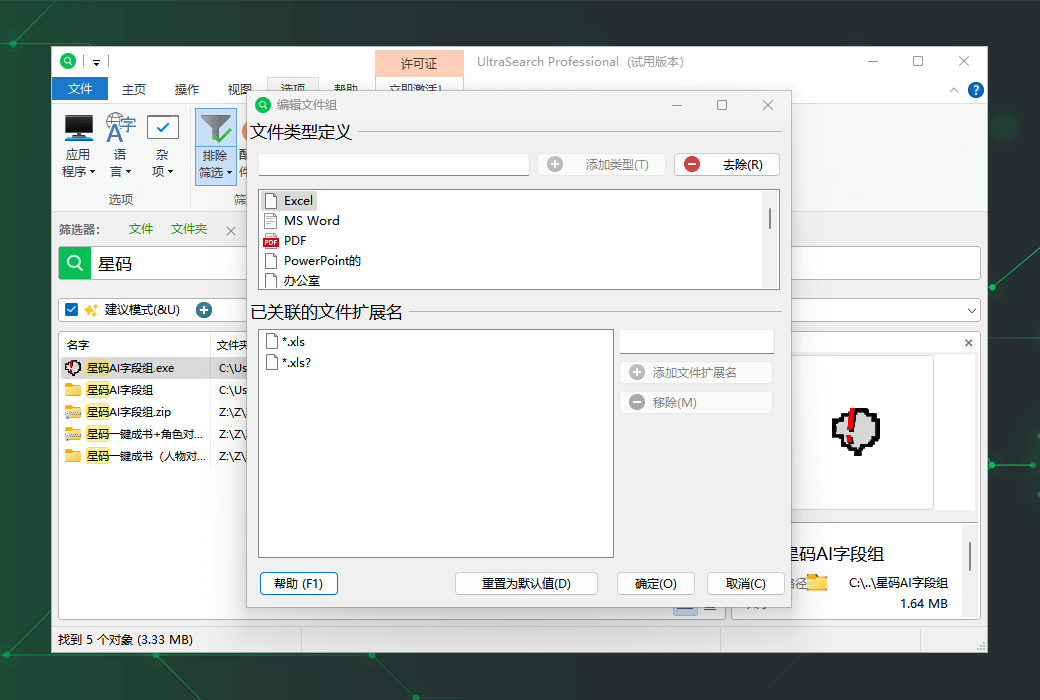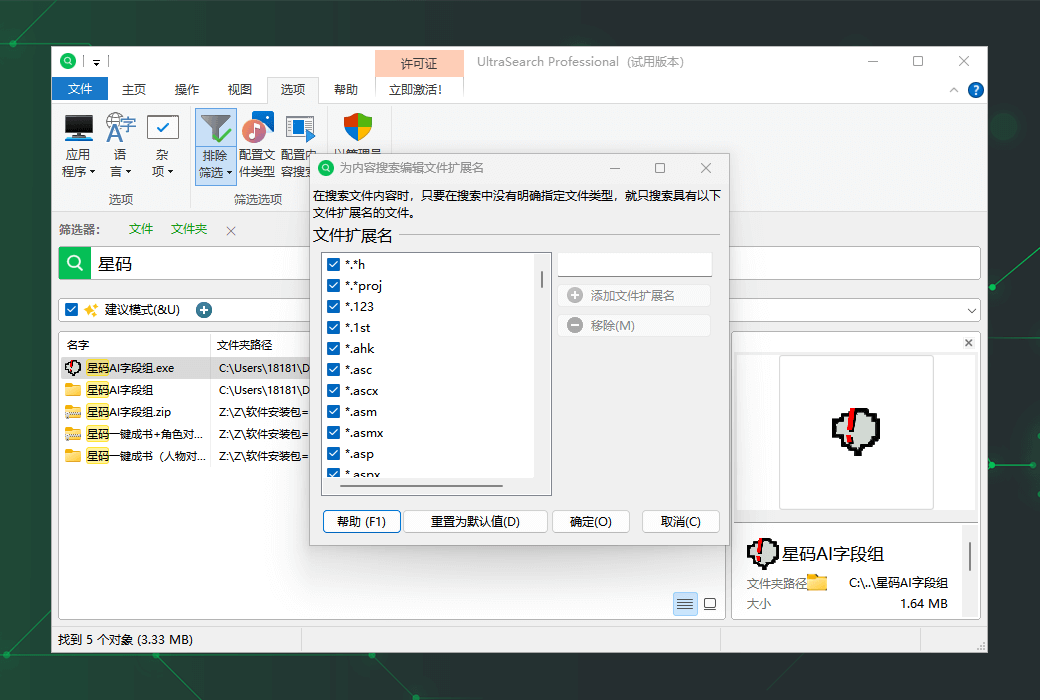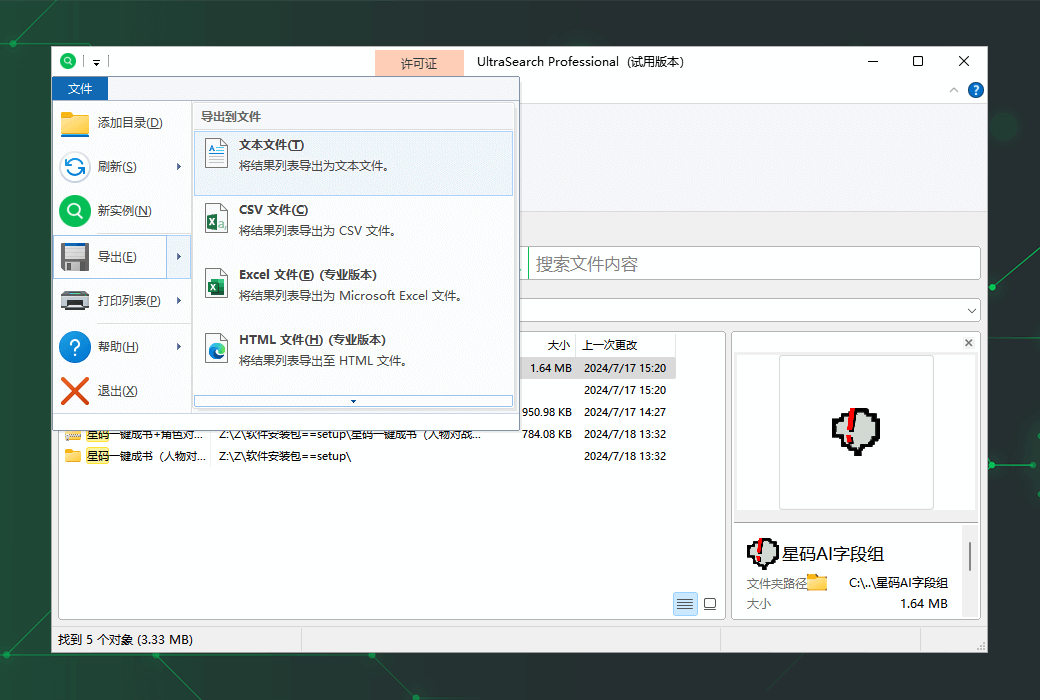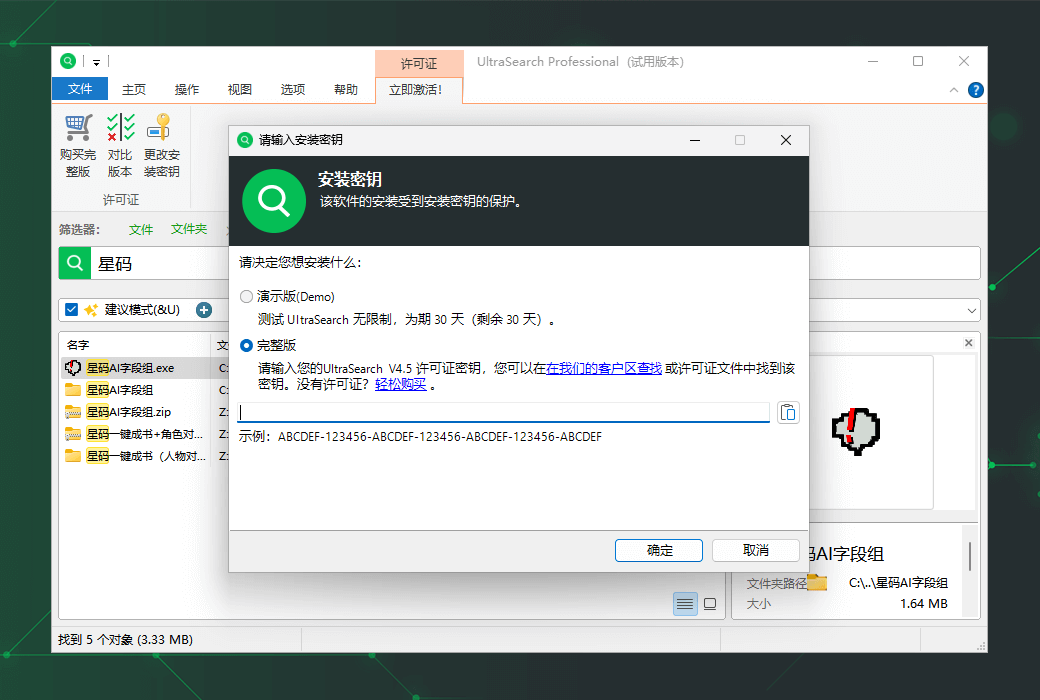You haven't signed in yet, you can have a better experience after signing in
 UltraSearch Pro professional file data search tool software
UltraSearch Pro professional file data search tool software

Activity Rules
1、Activity time:{{ info.groupon.start_at }} ~ {{ info.groupon.end_at }}。
1、Activity time:cease when sold out。
2、Validity period of the Group Buying:{{ info.groupon.expire_days * 24 }} hours。
3、Number of Group Buying:{{ info.groupon.need_count }}x。
Please Pay Attention
1、Teamwork process: Join/initiate a Group Buying and make a successful payment - Within the validity period, the number of team members meets the activity requirements - Group Buying succeeded!
2、If the number of participants cannot be met within the valid period, the group will fail, and the paid amount will be refunded in the original way.
3、The number of people required and the time of the event may vary among different products. Please pay attention to the rules of the event.
UltraSearch is a professional enterprise level file search tool that can help you find files and file contents in storage systems and SharePoint. You can filter by file type, size, creation date, etc., and batch rename, move, or delete found files.
You can find files and content anywhere
Search for file names or content within seconds, whether on local, company network drives, or even SharePoint.
UltraSearch is much faster than Windows file search!
Pay attention to the correct files
Use intelligent filters to narrow down the scope, such as by file size, creation date, or file type.
UltraSearch highlights precise matches, so you can find your information faster.
Real time savings through batch operations!
You can batch process the found files to improve productivity.
For example, renaming, moving, or archiving them according to your own rules.
Search SharePoint directly
UltraSearch can now search SharePoint simultaneously with other search targets.
It can be searched directly in SharePoint without indexing. Connect UltraSearch to your SharePoint now!
Quickly search for files and their contents
- Search all local drives, connected network drives, and synchronized cloud storage (such as SharePoint).
- Search for file content, such as searching for file content in Word and PDF documents or source code.
- Search for commonly used files (such as Office), but also search for system files and files with custom file extensions.
- Highlight the unique matches of search terms in the result list and file content.
Browse commercial storage
- Simultaneously search for local drives, network drives, USB memory sticks, SD cards, etc.
- Search on Windows domains and Windows servers.
- Search for SharePoint directly by connecting to SharePoint.
Customize according to your needs
- Easily link search terms through 'AND' or 'OR'.
- Use wildcard and regular expression search syntax.
- Keywords used to search for file content, file groups, and file extensions.
- Save the search containing all settings and reload them later.
Filter and narrow down the search scope
- Limit the search to the creation and modification dates of files.
- Set the minimum and maximum file sizes.
- Use flexible exclusion filters to easily exclude files, folders, or file types.
Rename, move, delete files, etc
- Rename multiple files and folders at once.
- Simultaneously move files from different folders and drives.
- Clever replacement rules for existing files when moving or copying.
- Copy and move files and their file permissions.
- Pass the result as a parameter to the program or script.
Export the results to Excel, PDF, etc
- Export the results to Excel PDF、HTML、 Text or CSV file.
- Copy all file names, file paths, or complete result lists to the clipboard.
- Log records of file operations.

Official website:https://www.jam-software.com/ultrasearch
Download Center:https://ultrasearch.apsgo.cn
Delivery time:Manual processing
Operating Platform:Windows
Interface language:Supports Chinese interface display and multiple language options.
Update Description:Free updates and usage during the subscription period.
Trial before purchase:Free trial is available before purchase.
How to receive goods:After purchase, the activation information will be sent to the email address at the time of placing the order, and the corresponding product activation code can be viewed in the personal center, My Orders.
Number of devices:One user can use a licensed copy of this software on up to three dedicated computers (but not simultaneously or on more than one virtual or physical server).
Replace computer:Uninstall the original computer and activate the new computer.
Activation guidance:To be added.
Special note:To be added.
reference material:https://www.jam-software.com/company/license_agreement.shtml

Any question
{{ app.qa.openQa.Q.title }}